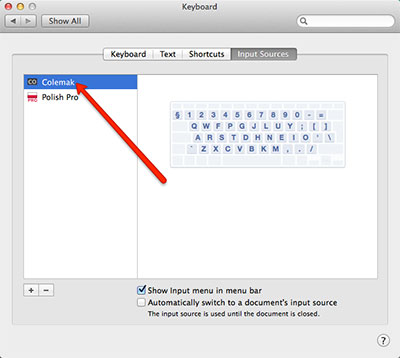Add a keyboard layout for Mac OS
-
Go to the Apple Main Menu
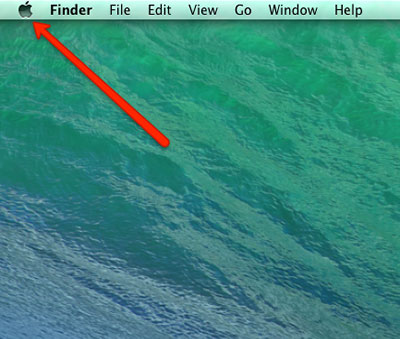
-
Click on "System Preferences"
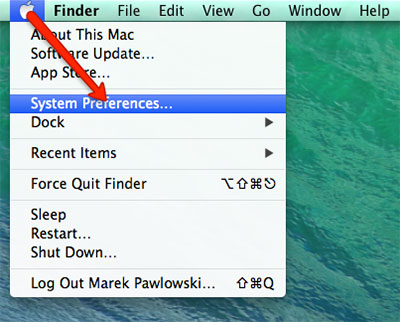
-
Click on "Keyboard"
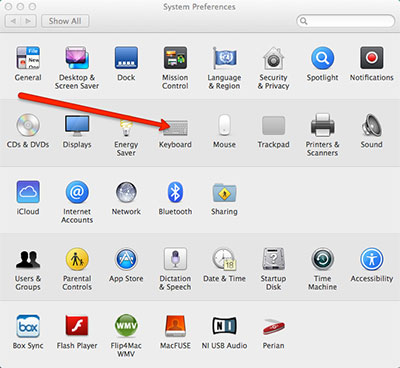
-
Choose "Input Sources"
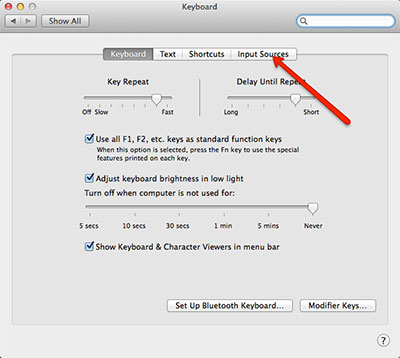
-
Click on the "+" sign
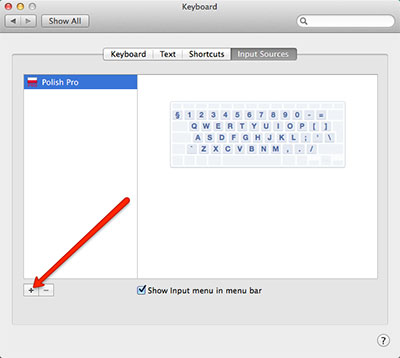
-
Select layout language e.g. English
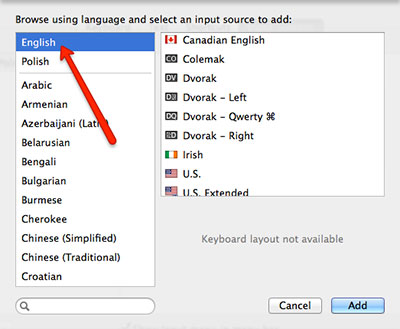
-
On the right side choose layout you want to add e.g. Colemak
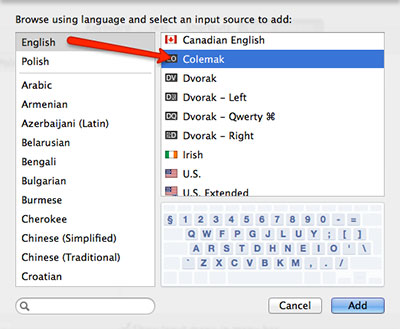
-
Click "Add"
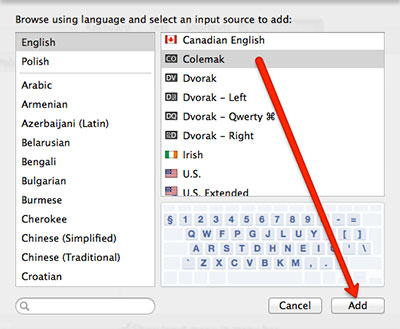
-
Select layout you just created and close the window.